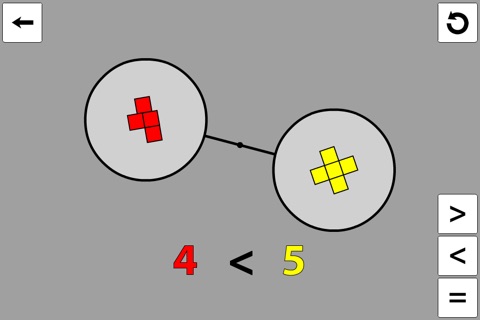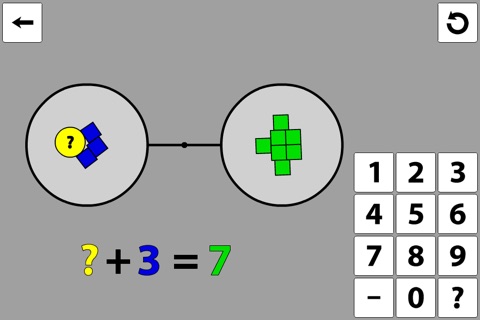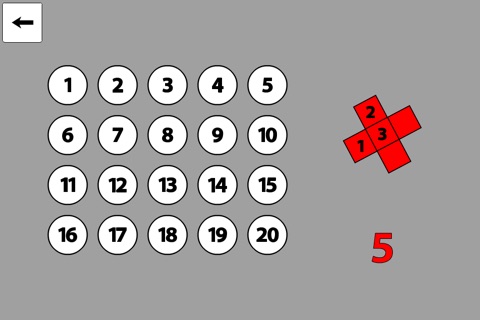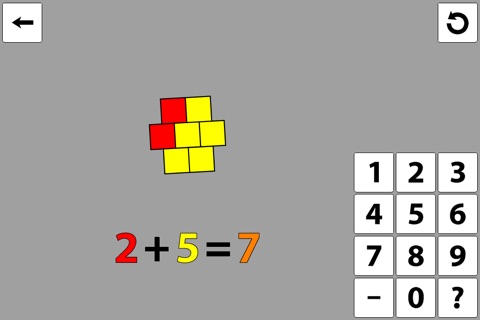
Arithmetic Blocks is an app providing young minds with the opportunity to visually explore and play with counting, adding, comparing, and even solving simple equations. More than just memorizing or rote computation, this app helps to build a conceptual understanding of whole numbers (both positive and negative!) and basic arithmetic. No ads and no in-app purchases, ever!
This app was designed and coded by mathematics professor Frank Swenton of Middlebury College, a Princeton PhD and lifelong Buckeye, who wrote a more basic version for his own small children to use at home.
There are five modes, with several options available for the experience, all built around colored blocks that move around on the screen to visualize numerical concepts, ranging from Numbers (suitable for any age) to Solving (the most advanced exercise included).
1. Numbers: tapping a numbered buttons shows that number of blocks and says the number; the individual blocks can the be tapped to count them up. The blocks are forced together and can form a variety of configurations, providing an array of visual experiences of that number.
2. Counting: random numbers of blocks appear on-screen, and a keypad is provided to enter the number, with gentle sound effects for correct and incorrect entries. When the correct number is entered, the blocks pull together.
3. Adding: two different sets of primary-colored blocks appear on-screen, and those numbers are entered via the keypad; once those are entered, their sum is asked for. Beginners can tap the blocks to count them out at each stage, or tapping to count can be disabled as skills become more advanced, and optionally, blocks can be traded back and forth between the two summands to find other pairs whose sum is the same. Once finished, all of the blocks come together and alternate between the two primary colors and the secondary color the mix to form, exhibiting both the summands and their sum.
4. Comparing: two sets of blocks are set up, and a keypad is provided to compare them as less-than, equal, or greater-than. After answering, a scale shows the comparison visually, and blocks (both positive and negative) can be added to each side to see how the comparison changes.
5. Solving: simple sum-equations such as "? + 2 = 5" are presented with a balanced scale, and the solution can be answered via the keypad; optionally, blocks can be added to each to explore ways of solving the equation, e.g., adding blocks to both sides to isolate the "?".
Options are available to set the range of numbers used (up to -10...10), sound effects and spoken numbers, whether sums and equations can be changed, etc. A "?" key that provides answers for beginning users can be enabled or disabled.